ConvertKit is a simple to use but powerful email marketing sytem for professional bloggers. Restrict Content Pro is a membership plugin that makes it extremely easy to deliver premium content to your subscribers. Together they provide a really straightforward foundation for a membership site. Here's how to integrate them.
As a Restrict Content Pro user I'm very happy that an extension that integrates ConvertKit with Restrict Content Pro has been developed by Section214 and is now available from their website.
The extension ensures that when visitors purchase a new membership on your site through RCP, they are automatically subscribed to the specific ConvertKit forms and courses you associate with the membership.
Before we begin you may find it helpful to download a pdf of the instructions, so you can easily read them while working on the integration. You can get this by quickly downloading my ConvertKit Integrations Guide.
Step-by-step guide to integrating Restrict Contact Pro with ConvertKit.
Here's how to set it up.
Preliminaries: In ConvertKit, set up the form you wish to use, and any tags you want to associate with new members.
1. After you've installed the ConvertKit-RCP plugin in the usual way, you need to go to Settings and enter your license key.
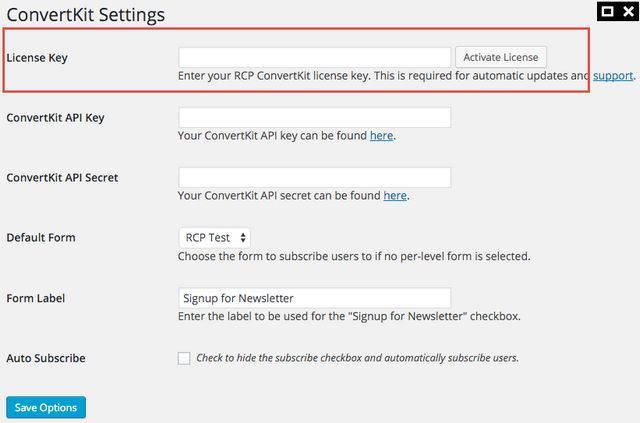
2. Login to your ConvertKit account and select the Account tab. Copy and paste your API key and your API Secret.
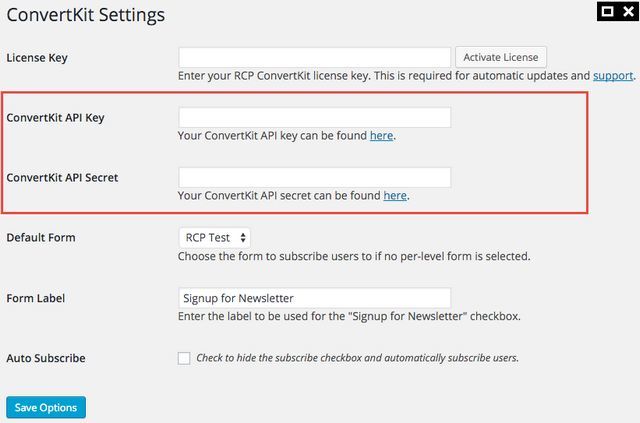
3. This is the Default form and can be overridden later by selecting a specific form for each Membership level (see step 6 below).
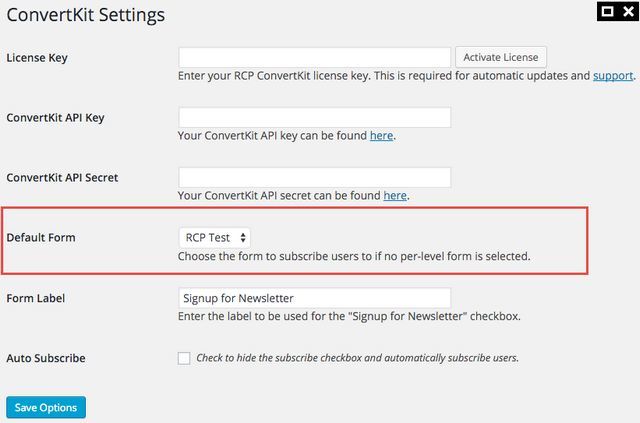
4. The extension will add a subscription check box to the RCP Membership subscription page. Choose a label for the check box.
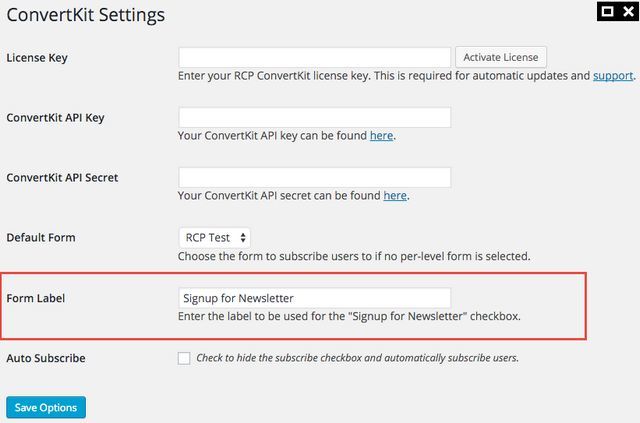
5. Alternatively, you may choose to hide the check box and automatically subscribe new members. Note new subscribers will still receive a subscription confirmation email even if they have been auto-subscribed.
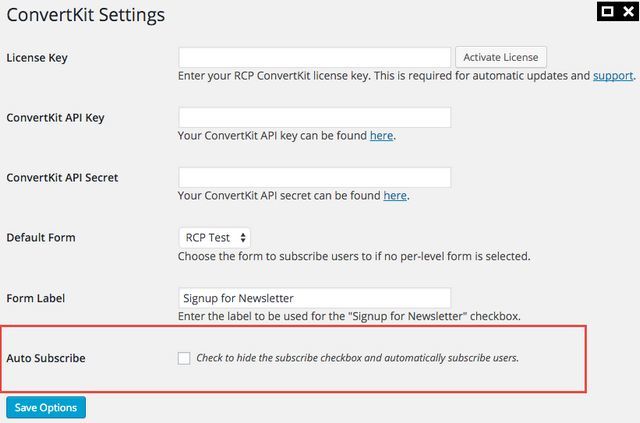
6. To select a specific form for each RCP membership level go to the RCP plugin. From the Admin Dashboard Select Restrict/Subscription Levels. Select a membership level to edit (or Add a new membership Level if you need to). You'll see that a couple of new fields have been added at the bottom of the Subscription Level window. First select a ConvertKit Form that new members should be subscribed too. You can use the system default, or select a different form.
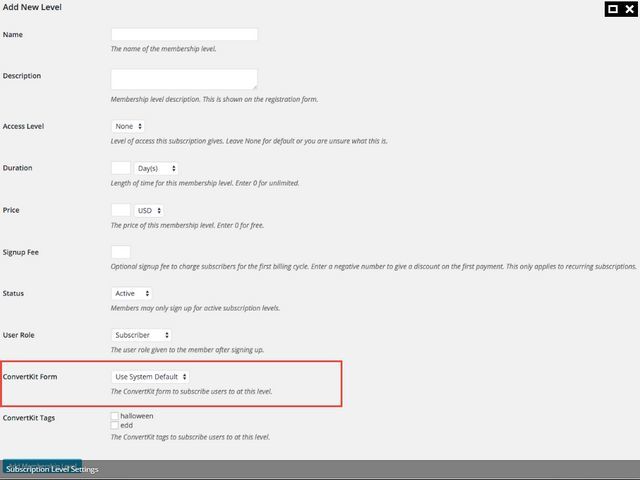
7. Now select any ConvertKit Tags that you want to associate with new subscribers to that level. Click Update Subscription.
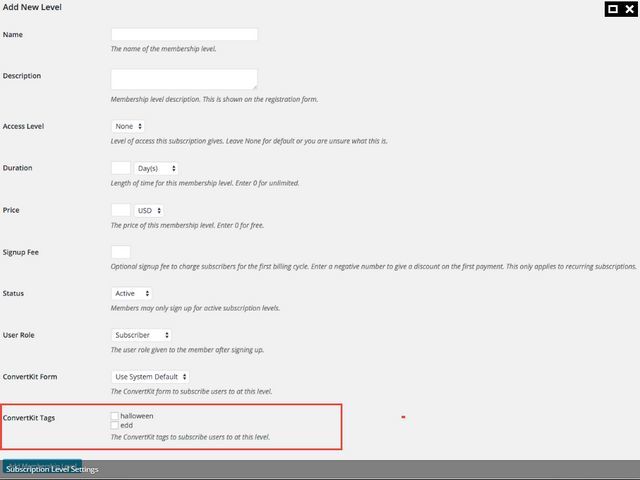
If you're a Twitter user and you found this post useful, please tweet to your followers:
How to integrate ConvertKit with Restrict Content Pro @rcpwp Share on XConvertKit is a simple to use but powerful email marketing system for professional bloggers. Restrict Content Pro is a membership plugin that makes it extremely easy to deliver premium content to your subscribers. Together they provide a really straightforward foundation for a membership site.
Postscript
You might be interested in an alternative to Convertkit I discovered. I've ended up moving from Mailchimp to Convertkit and now finally to MailerLite. I found it hard to justify spending an eye-watering $948 a year with Convertkit for a list of 5000 compared to just $168 for MailerLite. Mailer Lite also has a free plan for up to 1000.
Mailerlite has many of the same features as Convertkit. For example, it has a nice intuitive workflow for creating automated email series (and you can include triggers, conditional actions, and automatic segmentation). In some ways Mailerlite is a more polished solution providing more features, but without any clunky complexity.
For example, you can send simple plain emails of the kind Convertkit provide, but you also have the option to select from dozens of great functional newsletter templates. With Convertkit you quickly find yourself delving into CSS and HTML to go beyond their basic look, whereas with Mailer Lite you simply drag and drop content blocks to customize.
Take a look in the 2-minute video below.
I ended up feeling frustrated by what I found to be too many limitations with Convertkit.
MailerLite seems to have a fast development path and is rolling out new features and improvements every month. I haven't found any email sending or deliverability problems. Mailerlite's support is also fast and effective.
MailerLite is free for up to 1,000 subscribers and only $20 per month for 5,000 (compared to $79 for Convertkit). Subscribers only count once and unsubscribes no longer count towards the fee.
Oh, and you can integrate MailerLite with Restrict Content Pro using the free Fusion Lite plugin. You can also integrate Contact Form 7 and Ninja Forms with Mailer Lite. You can test drive MailerLite for free here.


